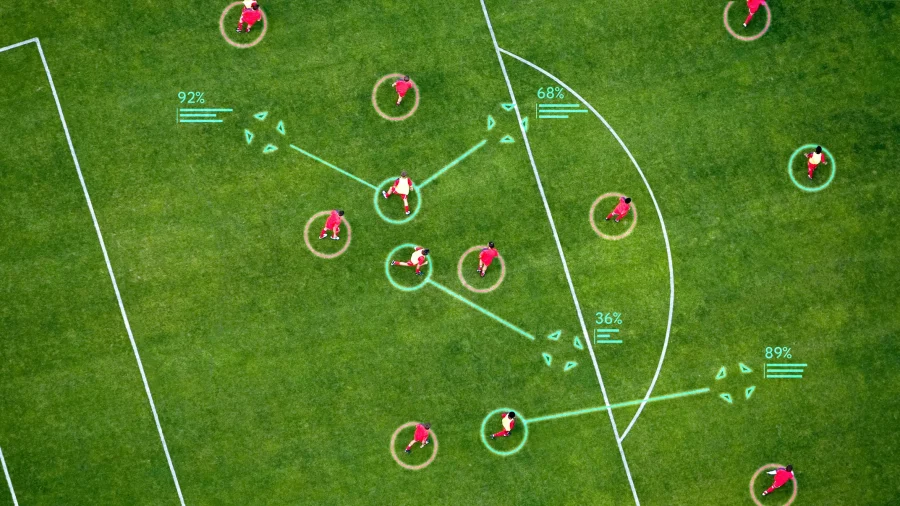The Browser Company has recently made an exciting announcement: the Arc browser is now available to everyone. After being in invite-only mode for over a year, the company has decided to open up access to their browser, marking this launch as version 1.0. Alongside this release, The Browser Company has also unveiled a revamped website to promote the public availability of Arc.
Arc browser is built on the Chromium architecture
The Arc browser, developed by The Browser Company, is built on the Chromium architecture. This choice allows users to easily transfer their saved bookmarks, logins, and extensions from other browsers. While this may be a convenient feature for those already accustomed to Chromium-based browsers, new users might face a slight learning curve due to Arc’s unique approach to tabs.
In Arc, tabs are treated more like applications, resembling a “nerdy” product that caters to users who prefer navigating through the browser using keyboard shortcuts. To facilitate this, Arc offers a range of customizable shortcuts for different actions, providing a tailored browsing experience for power users.
One of the standout features of Arc is its ability to create different “Spaces” for organizing tabs. Users can create spaces such as “Work,” “Entertainment,” “Vacation,” and “Notetaking” to categorize and store tabs related to specific activities. This allows for quick and easy access to relevant tabs without the clutter of keeping them all open simultaneously.
Users can pin up to six standard tabs in each space
Within each space, users can pin up to six common tabs, ensuring easy access to frequently used sites across spaces. Additionally, tabs can also be pinned individually within each space. This organizational structure promotes efficient multitasking and a streamlined browsing experience.
Arc incorporates built-in note-taking and whiteboard tools beyond the traditional browsing experience. These features enable users to jot down ideas, take notes, and collaborate in real-time without leaving the browser. This integration of productivity tools within the browser sets Arc apart from its competitors.
The Browser Company has rolled out several updates and features in the past few months to enhance the Arc browser’s functionality and user experience. Let’s explore some of these notable additions.
Arc introduced a fun and innovative feature called Boosts.
With Boosts, users can customize the theme and layout of websites without any coding skills. This includes ability to remove specific sections and buttons, tailoring the browsing experience to individual preferences. This level of customization empowers users to create a personalized environment within the browser.
To enhance usability, The Browser Company introduced a toolbar sitting atop the browser window. This new addition provides easy access to the URL bar and site settings, eliminating the need to navigate through the sidebar. This streamlined interface simplifies the browsing experience and improves overall efficiency.
Arc has picture-in-picture support for Google Meet
Arc now offers picture-in-picture support for Google Meet, allowing users to continue participating in video conferences while browsing other tabs. Additionally, the browser has made notable improvements to multi-window support, enabling users to manage multiple browsing windows seamlessly. These enhancements contribute to a more flexible and productive browsing experience.
Many popular browsers in the market have integrated AI assistants, and Arc is also exploring the possibility of incorporating AI technology into its browser. The company has showcased a demo highlighting how AI could assist users in modifying elements of websites. While these features are not currently available, The Browser Company plans to ship updates and new features in the future, potentially including AI integration.
Feedback from users is expanding the product exponentially
As The Browser Company continues to develop the Arc browser and gather feedback from users, the future looks promising. With plans to launch a Windows version later this year, the company aims to expand its user base and provide a seamless browsing experience across multiple platforms.
With its unique approach to tab organization, built-in productivity tools, and customizable features like Boosts, Arc stands out as a browser that caters to power users seeking a highly tailored and efficient browsing experience. As updates and new features are introduced, Arc has the potential to become a formidable competitor in the browser market.
Stay tuned for more exciting developments from The Browser Company and the Arc browser as they strive to redefine the web browsing experience with innovative features and user-centric design.
First reported on TechCrunch
Frequently Asked Questions
Q. What is the Arc browser, and what sets it apart from other browsers?
The Arc browser, developed by The Browser Company, is a Chromium-based browser that offers a unique approach to tab organization. It treats tabs more like applications, catering to users who prefer navigating through keyboard shortcuts. Arc allows users to create customizable “Spaces” to organize tabs and offers built-in note-taking and whiteboard tools for productivity. The browser’s innovative feature, Boosts, allows users to customize the layout and theme of websites without coding skills, providing a highly tailored browsing experience.
Q. How does Arc’s tab organization work, and what are Spaces?
Arc’s tab organization treats tabs as applications and offers customizable “Spaces” to categorize and store tabs related to specific activities. Users can create Spaces like “Work,” “Entertainment,” and “Notetaking” to access relevant tabs quickly. Each Space can have up to six standard tabs pinned for efficient multitasking.
Q. What productivity tools does Arc offer within the browser?
Arc integrates built-in note-taking and whiteboard tools, allowing users to jot down ideas, take notes, and collaborate in real-time without leaving the browser. This unique feature enhances productivity and streamlines the browsing experience.
Q. What does The Browser Company introduce some recent updates and enhancements to Arc?
The Browser Company has rolled out several updates to enhance Arc’s functionality and user experience. Notable additions include Boosts, which enable users to customize website layouts without coding skills, and a new toolbar for easy access to the URL bar and site settings. Arc also introduced picture-in-picture support for Google Meet and improved multi-window support for seamless multitasking.
Q. What are the future plans for the Arc browser?
The Browser Company plans to launch a Windows version of Arc later this year, expanding its user base and providing a seamless browsing experience across multiple platforms. Additionally, The Browser Company is exploring incorporating AI technology into the browser to enhance user experience and customization options further.
Featured Image Credit: Nasa; Unsplash; Thank you!