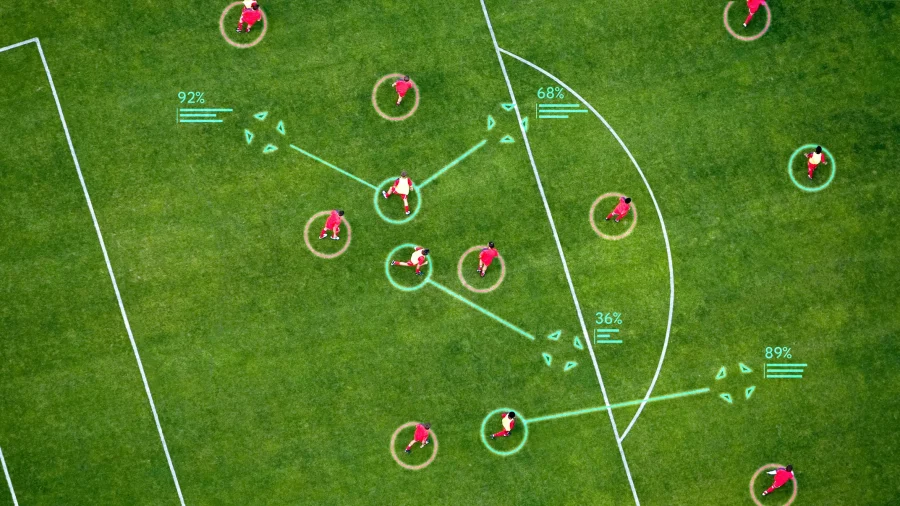WhatsApp is a messaging app that is used by many people daily. Not many of that group though know how to secretly read a WhatsApp message without a notification showing. Here’s how to do so:
The first way you can do it is by switching on aeroplane mode when in the app, then tap the contact with the message you want to read secretly. The message will remain marked as unread, even if you know the details of the message.
The second way is to head into accounts, privacy and turn off read receipts by swiping left. This is the most preferred method. But as all your read receipts will show as NOT read, they will have an idea that something is not right.
Another nice trick is to Go to settings and click account, privacy and select disable the last seen for either your contacts or everyone.
These tricks could be useful if you want to reply to the person later, but don’t want them to think that you’re ignoring their Important message.